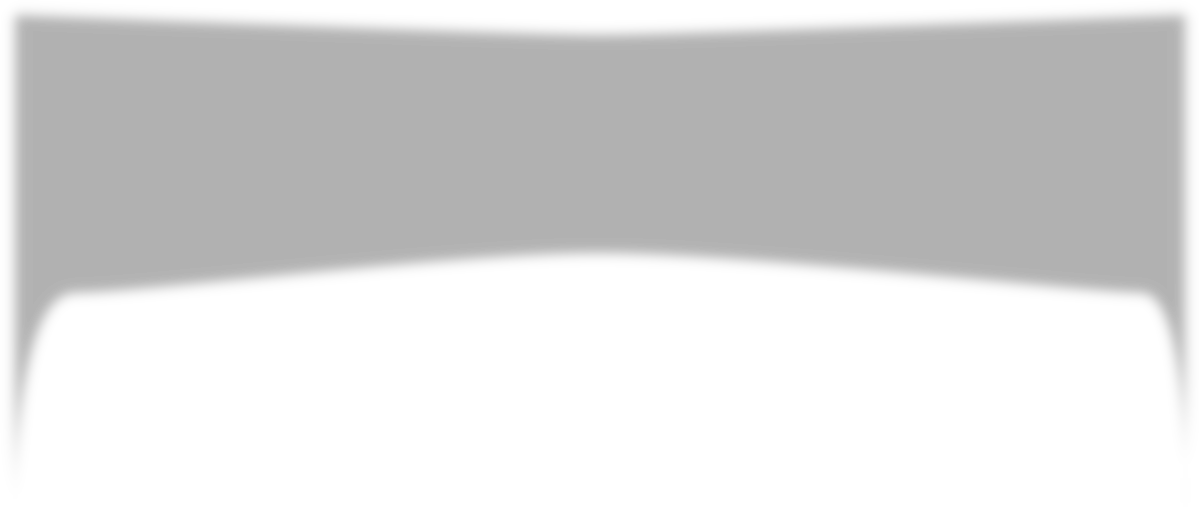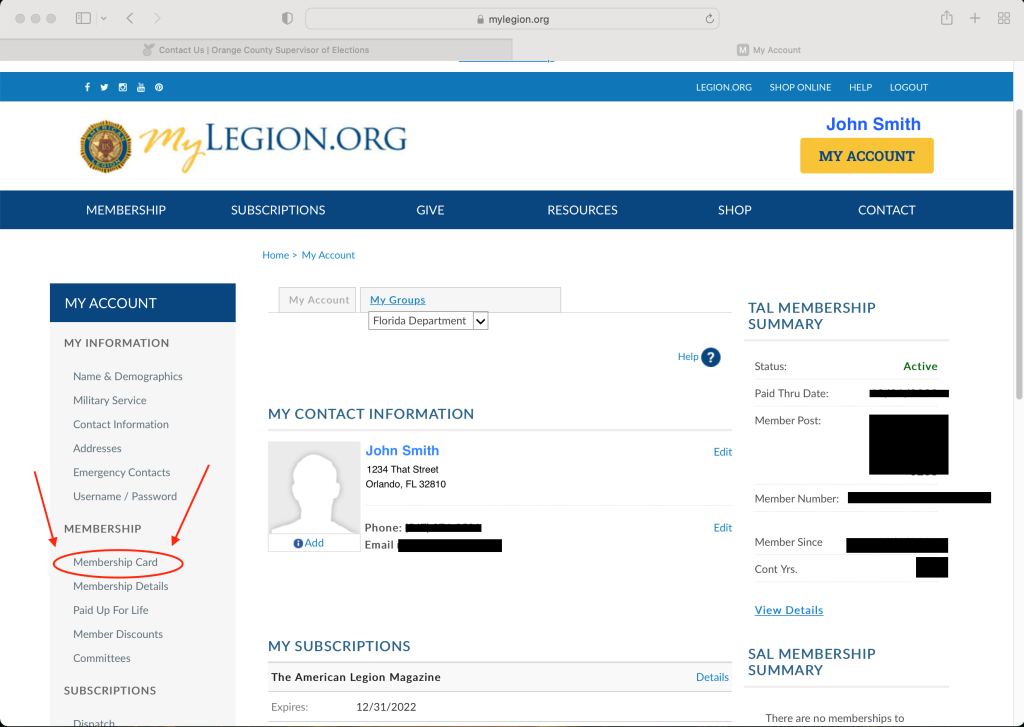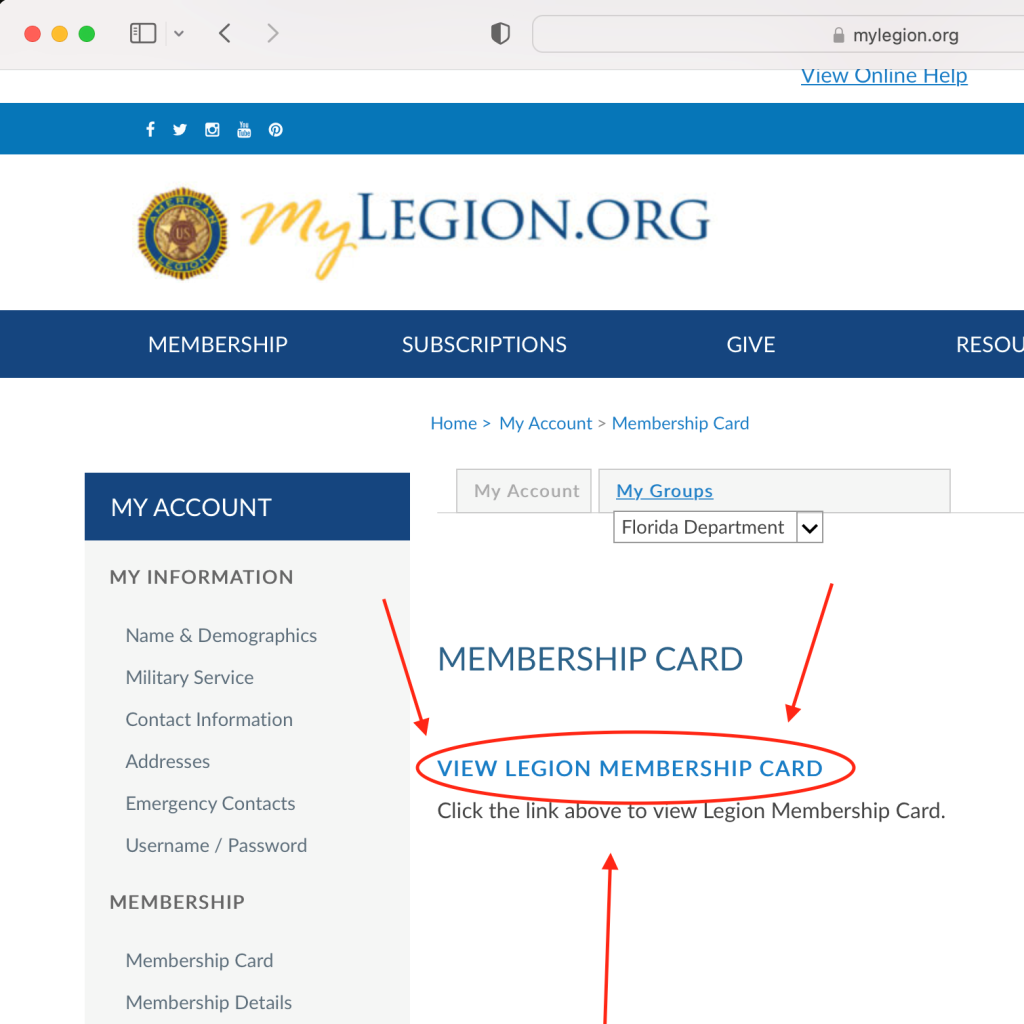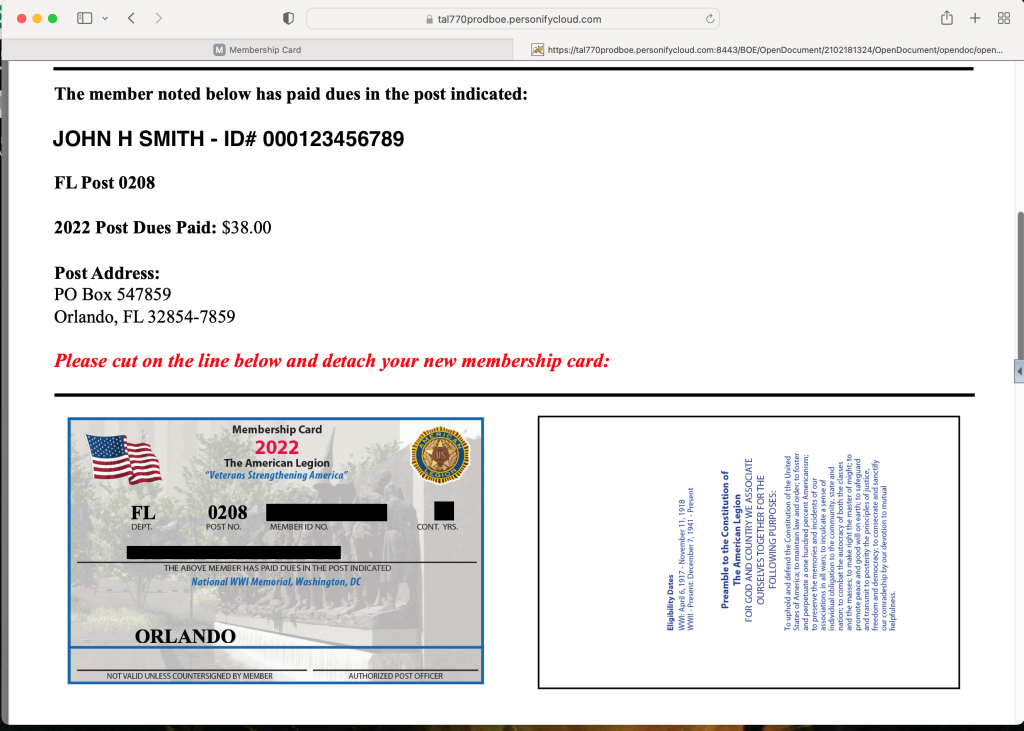MyLegion: Printing Membership Cards
Below is a step-by-step guide on how to get a digital copy of your American Legion membership card. Cards may be printed but will still need to be signed by an officer of the Post and yourself. Please note you will need a myLegion account to access your digital card. Click here to learn how to create a myLegion account.
Step 1: Login to myLegion using www.myLegion.org (see Figure 1)
Step 2: Select the yellow ‘MY ACCOUNT’ button in the top right-hand corner of the screen (see Figure 2)
Step 3: Click on ‘MEMBERSHIP CARD’ on the left-hand side of the screen (see Figure 3)
Step 4: Click on ‘VIEW LEGION MEMBERSHIP CARD’. This will bring up a PDF document for printing (See Figure 4)
Step 5: Print out the card from the PDF (see Figure 5)