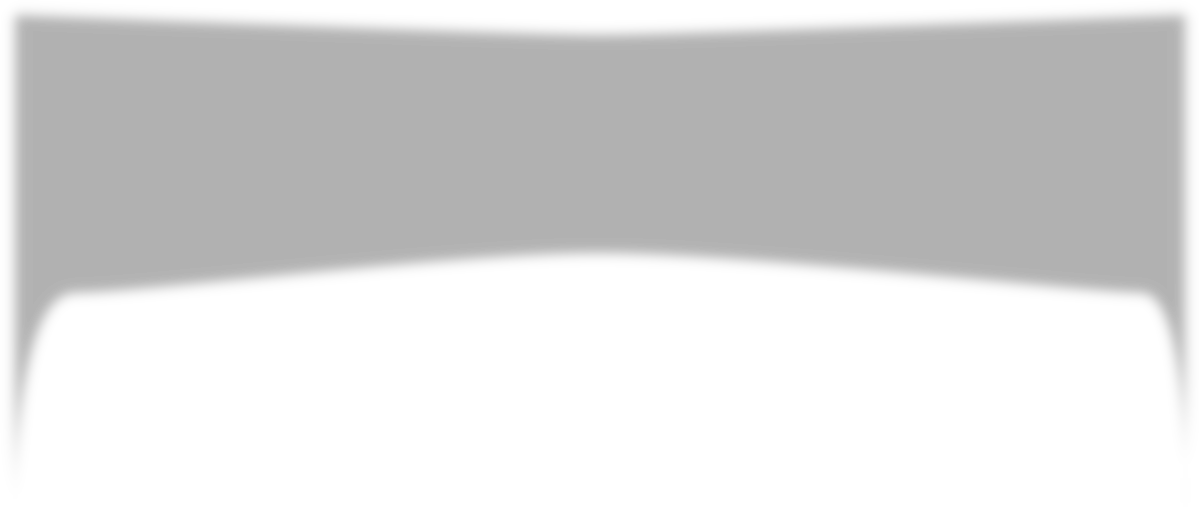Online Meetings
The Coronavirus (COVID-19) is making it unsafe for legionnaires to gather in person to conduct post and district meetings. Conducting online meetings is something new for most Legion leaders and there seems to be considerable anxiety on how to conduct an online meeting. This resource page is intended to guide our leaders.
This document by Autrey James on Electronic Meetings covers some important information on the topic: Electronic Meetings
Meeting Rules to Consider
Setting a few basic meeting rules can help leaders conduct a successful online meeting. When followed, the rules help your online meeting be more productive easier to follow. Here are some suggested ground rules to consider:
- Ask participants to log into the meeting five to ten minutes early, so that everyone can connect and check their audio and video.
- Have attendees to mute their lines until they are ready to speak; doing this cuts down on distracting background noise.
- Ask everyone to state their names before speaking. This way, people in the group will be able to follow who’s said what.
- Last, encourage everyone to limit distractions, such as background noise, so that they can focus entirely on the meeting.
Meeting Points to Consider
- It is important to include as many elements of an in-person meeting as possible in your online teleconference, such as: saluting the flag, prayer, POW/MIA Ceremony, and Pledge of Allegiance.
- Wearing uniform cap and removing as appropriate.
- Follow a standard meeting agenda, maintain traditional post leader involvement
- The Email meeting agenda prior to meeting
Test Run
Before you conduct your online post meeting, conduct a test run with a small number of legionnaires. Based on our experience with a recent online training event for the department, conducting a test run is a smart thing to do.
Online Meeting Options: Overview
Data presented by Mark L. Rice, Chairman, Constitution and Bylaws Commission, DOC
This list has been put together as some optional means of conducting district and post meetings electronically. Since voting on issues and electing officers are two areas of concern, there was some focus on programs that will allow you to conduct secret balloting with instant results.
This guide will consist of links to products and instructional videos. Please understand that this is nothing more than a viable resource to help posts and districts conduct meeting, adopt resolutions, and vote for officers. It is up to the individual post/district to decide for itself what it needs to do to conduct their meetings. None of these resources are mandated to you. They are simply resources to help our posts and districts keep their operations running. Before committing to one platform, you may want to do web searches for reviews on the pros and cons of each app.
Challenges and Alternatives
Voting online:
With Zoom, when using the “poll” feature to conduct voting, the actual voting process itself does not reveal who is voting for what or whom. However, it can become a challenge to determine that those voting are in fact “members in good standing” (their dues are current).
This is complicated by the fact that the meeting itself must be as open online as it would be at your post. In Zoom, once you conduct a poll, the results will be instantaneous, but as for who voted and how, that cannot be verified until after the meeting. This information should be forwarded to the adjutant whom you can setup as the host or co-host, giving them access to the information.
The judge advocate can then maintain the information as required by the bylaws. They can also verify that those who voted are members in good standing. I would suggest that the results of the election should be certified by the adjutant once member status is verified. One other thing. To make this work, whoever is hosting the meeting should verify who’s at the meeting through a role call against all the participants identified on the screen.
The more formal voting applications may be able to better control who votes and what the results are. I have identified in the list below which meeting platforms can accommodate online voting.
The main thing is that all participants at the meeting must have access to be able to hear and speak, all should have access to the voting, and all who are voting are verified. It may take some time and a couple of meetings to iron out the details.
It is advised that those with higher meeting participation research what platform will work best for them. I highly suggest that if possible, you record your online meetings so that there will be a form of written documentation of the voting. Any video made should be retained by the adjutant
Voting by telephone conference call:
Voting using this method may be near impossible to track who’s voting, except by using individual roll call. Voting on a call would not keep the voting by secret ballot nor create a recordable (written) record of the vote. The other potential answer to this would be to vote by email (see below).
Voting by email:
Whether using an online meeting platform or conducting an email for nomination/voting, the email should be sent out by the adjutant so they can collect the results leaving confidential and being stored for the required 30-day period. Please make sure that all emails go out BCC and if it involves nominations and voting, the emails are sent to everyone you have an email address for. In the interest of protecting personal information, they should be going out BCC anyway. Make sure you clearly establish time parameters when doing this by email. “All nominations or votes (specify which) must be submitted by this date at 5:00, PDT.” You should go by the email date/time stamp in assuring their vote was submitted on time.
The Bottom Line:
Two things are apparent here. We must do everything we can to conduct our business within the confines of all the bylaws. The other thing is we must take care of business. It is up to each Post and District to fulfill their obligations as best they can. What we’re experiencing right now has never happened before in the American Legion.
Online Tools
he apps listed below are what we have researched, so far. Your Post or District are welcome to explore other options.
Our intent is to make available information to help your Post and District conduct effective online meetings and elections.
GoToMeeting:
This is the program currently being used for the online training sessions by Department and has three levels, two of which I’ll talk about here. Their features and cost can be reviewed by clicking here.
- GoToMeeting for Beginners Time: 6:45
- GoToMeeting – Getting Started Time: 4:48
- Part 1 – Scheduling a Meeting Time: 3:53
- Part 2 – Organizer Training Time: 4:42
- How to Join a Meeting Time: 3:35
ZOOM:
This program is one of the more popular ones. With Zoom you can use a polling feature to conduct elections. The feature does not reveal who voted for whom, so the vote remains anonymous. The costs and features can be reviewed by clicking here. (Zoom has a free option for smaller groups and shorter times.)
- ZOOM – Full Tutorial and Overview Time: 20:43
- ZOOM – Using Polling to Conduct an Election Time: 8:55
- ZOOM Mobile Meetings Time: 0:52
- Zoom Mobile App Tutorial Time: 5:56
Google Hangouts:
Google Hangouts is a communication software that allows users to message contacts, start free video or video calls with one or more person. It also team chats for up to 150 people. The application works in sync with the other Google applications. It also comes as a Chrome extension and can be used across all devices. For pricing click here. On the Pricing Page there is a drop-down window option near the top of the page to the left. This app has three options on using but appears it may require a google account to use.
- How to use Google Hangouts – Beginner’s Guide Time: 7:10
- How to do Google Hangouts Video Call Tutorial Time: 11:21
Join Me
This is a web-based collaboration software application for screen-sharing and online meetings. To share a desktop or host a meeting, users must first download and install JoinMe software. Mobile apps are available for Android and iOS. The features are listed on the pricing page. At the bottom of the page is a list of other programs that you can look at. You can find the pricing by clicking here. It has a free version but may be limited.
- Using JoinMe (Free version) Time: 2:51
- JoinMe User tips Participant Demo Time: 5:18
Uberconference:
This program has a free version and a business version. For Pricing and features click here. You must use this in Chrome to utilize all of its features.
- Uberconference Tutorial Time: 12:35
- Uberconference Web Tutorial Time: 2:00
- Uberconference Meetings – Inviting Participants to Your Conference Time: 2:17
GoToWebinar:
A webinar is a live, virtual event that is executed online. It is an educational or instructive session that includes audio and visual communication between a speaker and attendees. Webinar software enables the sharing of slides and interactive participation through chat boxes and Q&A features.
This is a more costly, but more powerful meeting tool. This program seems well suited for Posts with larger membership and has features such as Reporting/Analytics, Polls, Handouts, Full-service Registration, Polls (which can be used for voting), and Automated Emails. For a list features and costs click here. There are a lot of YouTube videos on GoToWebinar and webinars in general. Given the capabilities of this program, this will take some extra time to learn and utilize the multiple features.
GoToWebinar Review Time: 9:12
GoToWebinar Organizer Quick Start Time: 8:36
Election Programs
There are two separate apps that allow for confidential Voting. The plus is that this will allow you to use the meeting app of your choice. The minus is that they operate separately from the meeting apps.
Pay close attention to what you post bylaws require for voting. Your bylaws will determine, if you:
- Must verify the identity of those voting
- Have secret ballots, and
- Have no provision for a “vote of acclamation”
Election Runner:
This application allows you to conduct online elections. For pricing click here. For a quick review click here. The demo below indicates its use for schools, but it can be done for Posts
School Voting App for Election Runner Time: 1:15
Simply Voting:
This app also allows for online voting. It appears to be something that can be customized to suit the user. To see how it works click here. The features page can be found here. For requests for pricing you can go here.
- Simply Voting Overview Time: 1:15